HTML and JavaScript Widgets
You can add custom HTML / JS widgets to pages. For this add the Browse Html Js Pane widget (steps 1, 2), and on the top right, click Save (step 3):
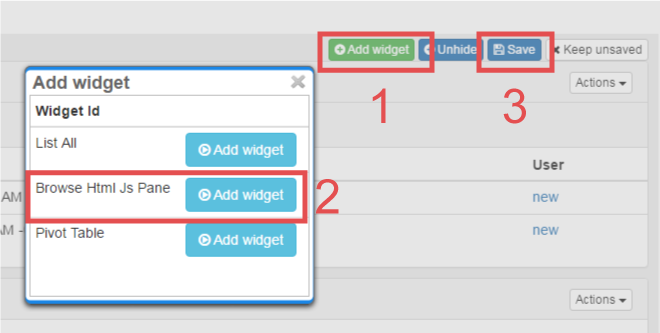
After that, on the new widget, click, Actions > Settings. On the widget properties page, you can edit the widget.
Disambiguation of properties specific to this widget:
- Html and Script add an HTML code and a script to the widget.
- Resources the URL link to an external resource needed for the script to render the widget.
Example: you can add a widget with a google map by setting the following HTML code:
<div>
<iframe width="100%" height="600" frameborder="0" style="border:0"
src="https://www.google.com/maps/embed/v1/place?key=AIzaSyC1vj2XnFZv0CpiuOVoJsGl0ZhDtM6rv5c&q=${postalAddress.region} ${postalAddress.city} ${postalAddress.street} ${postalAddress.streetNumber}" allowfullscreen>
</iframe>
</div>